 Though Microsoft has been unusually prone to the kind of chicanery described in this article for most of its existence, the problem of price hiking combined with shifting, decaying, or dying cloud services is inherent in the cloud model they are using itself.
Though Microsoft has been unusually prone to the kind of chicanery described in this article for most of its existence, the problem of price hiking combined with shifting, decaying, or dying cloud services is inherent in the cloud model they are using itself.
Good clouds
Cloud services can make good sense when they are directly replaceable with competitive alternatives: there are compelling reasons to, say, run your virtual servers in the cloud (whether in virtual machines or containers), or to handle network services like DDoS protection, DNS management, or spam filtering, or even (under some circumstances) to run relatively high level application layer services like databases, SMTP mail, or web servers. As long as you can treat a service exactly like a utility – including, crucially, the ability to simply, cheaply, and fairly painlessly switch service providers (including back in-house) whenever you want or need to do so – then it can provide resilience, scalability, predictable costs, and agility. Sometimes, it can even save money. There are still lots of potential pitfalls: complex management concerns like privacy, security, performance, faults, configuration, and accounting need to be treated with utmost caution, service contract negotiation is a complex and trap-strewn art, training and integration can be fiendishly difficult to manage when you no longer control the service and it changes under your feet, and there are potential unpredictable problems ahead when companies go bust, change hands, or become subject to dangerous legislative changes. But, on the whole, a true utility service can often be a sensible use of limited funds.
The soon-to-be-defunct Outlook.com Premium looks deceptively like a utility service on the surface, ostensibly offering what look a lot like simple, straightforward, SMTP/IMAP/POP email services, with a cutesy (ie. from Hell) web front end, with the (optional) capacity to choose a domain that could be migrated elsewhere. To a savvy user, it could be treated as little more than a utility service. However, there’s a lot of integrated frippery, from tricks to embed large images, to proprietary metadata, to out-of-office settings, to integrations with other Microsoft tools, that makes it less portable the more you use it, especially for the less technically adept target audience it is aimed at, especially if you are using Microsoft Outlook or the Web interface to manage it. Along with some subtle bending of protocols that make even the simplest of migrations fraught with difficulty and subject to lost metadata at best, by far the most likely exit strategy for most users will be to shift to the (more expensive) O365 which, though not identical, has features that are close enough and easily-migrated enough to suit the average Joe. And that’s what Microsoft wants.
Bad clouds
O365 is not a utility service at all, despite using the lure of almost generic email and calendaring (potentially replaceable services) to hook you in. It’s a cloud-based application suite filled to the brim with proprietary applications, systems and protocols, almost all of which are purpose-built to lock your data, processes, and skill set into a non-transferable cloud that is owned and controlled by an entity that does not have your interests as its main concern. In fact, exactly the opposite: its main concern is to get as much money from you as possible over as long a period as it can. If it were a utility like, say, electricity to your home, it would be one that required you to only plug in its own devices, using sockets that could not be duplicated, running at voltages and frequencies no one else uses. Its employees would walk into your house and replace your appliances and devices with different ones whenever they wanted (often replacing your stove while you were cooking on it), dropping and adding features as they felt like it. The utility company would be selling information about what devices you use, and when, to which channels you tuned your TV, what you were eating, and so on, to anyone willing to pay. You would have to have a microwave and toaster whether you wanted one or not, and you couldn’t switch any of them off. It would install cameras and microphones in your home that it or its government could use to watch everything you do. Every now and then it would increase its prices to just a bit less than it would cost to rip everything out and replace it with standards-based equipment you could use anywhere. Though it would offer a lot of different devices, all with different and unintuitive switches and remote controls (because it had bought most of them from other companies), none of them would work properly and, as they were slowly replaced with technologies made by the company itself, they would get steadily worse over a period of years, and steadily harder to replace with anything else. You would have to accept what you were given, no matter how poorly it fitted your needs, and you would be unable to make any changes to any of them, no matter how great the need or how useless they were to you. Perish the thought that you or your home might have any unique requirements, or that you might want to be a bit creative yourself. Welcome to Microsoft’s business model! And welcome to the world of (non-utility) cloud services.
Bad clouds closer to home
Given the tone of this article it is perhaps mildly ironic that Engadget, the source of it, reporting on the product less than a year ago, gave advice that “the Premium service might strike a good balance between that urge for customization and the safety net you get through tech giants like Microsoft.” You’d think a tech-focused site like Engadget would know better. I suspect that many of their reporters have not been alive as long as some of us have been in the business, and so they are still learning how this works.
It’s a short-sighted stupidity that infects way too many purchasing decisions even by seasoned IT professionals, whether it be for groupware like O365, or LMSs like Moodle, or HR hiring systems, or leave reporting systems, or e-book renting, or online exam systems, or timesheet applications, or CRM systems, or whatever. My own university has fallen prey to the greedy, malfunctioning, locked-in clutches of all but one of the aforementioned cloud services, and more, and the one it thankfully avoided was a mighty close call. All are baseline systems with limited customizations, that require people to play the role of machines, or that replace roles that should be done by humans with rigid rules and automation. Usually they do both. It is unsurprising that they are weak because they are not built for how we work: they are built for average organizations with average needs. If such a mythical beast actually exists I have never seen it, but we are a very long way from average in almost every way. Quite apart from the inherent business model flaws in outsourced cloud-hosted applications they cannot hope to match the functionality of systems we host and control ourselves or that rely on utility cloud services. They inevitably leave some things soft that should be hard (for example, I spend too much time dealing with mistakes entering leave requests because the system we rent allows people to include – without any signal that it is a bad idea – weekends and public holidays in their leave requests) and some things hard that should be soft (for example, I cannot modify a leave request once it has been made). A utility cloud service or self-hosted system could be modified and assembled with other utility services or self-hosted systems at will, allowing it to be exactly as soft or hard as needed. Things that are hard to do in-house can be outsourced, but many things do not need to be. Managing your own IT systems does cost a lot of money, but nothing like as much as the overall cost to an organization of cloud-based alternatives. Between them, our bad cloud systems cost equivalent of the time of (at least) scores of FTEs, including that of highly paid professors and directors, when compared with custom-built self-hosted systems they replace. You could get a lot of IT staff and equipment for that kind of money. Worse, all are deeply demoralizing, all are inefficient, and all stymie creativity, greatly reducing, and reducing the value of, the knowledge within the organization itself.
It’s a huge amount harder getting out of bad cloud services that it is getting into them (that’s the business model that makes them so bad) but, if we are to survive, we have to escape from such foolishness. The longer we leave it, the harder it gets.
Address of the bookmark: https://www.engadget.com/2017/10/30/microsoft-axes-outlook-com-premium-features/
Originally posted at: https://landing.athabascau.ca/bookmarks/view/2810115/ominous-clouds
 This is a slide deck for a talk I’m giving today, at a faculty workshop, on the subject of learning outcomes.
This is a slide deck for a talk I’m giving today, at a faculty workshop, on the subject of learning outcomes.
 At least in Ontario, it seems that there are about as many women as men taking STEM programs at undergraduate level. This represents a smaller percentage of women taking STEM subjects overall because there are way more women entering university in the first place. A more interesting reading of this, therefore, is not that we have a problem attracting women to science, technology, engineering, and mathematics, but that we have a problem attracting men to the humanities, social sciences, and the liberal arts. As the article puts it:
At least in Ontario, it seems that there are about as many women as men taking STEM programs at undergraduate level. This represents a smaller percentage of women taking STEM subjects overall because there are way more women entering university in the first place. A more interesting reading of this, therefore, is not that we have a problem attracting women to science, technology, engineering, and mathematics, but that we have a problem attracting men to the humanities, social sciences, and the liberal arts. As the article puts it:

